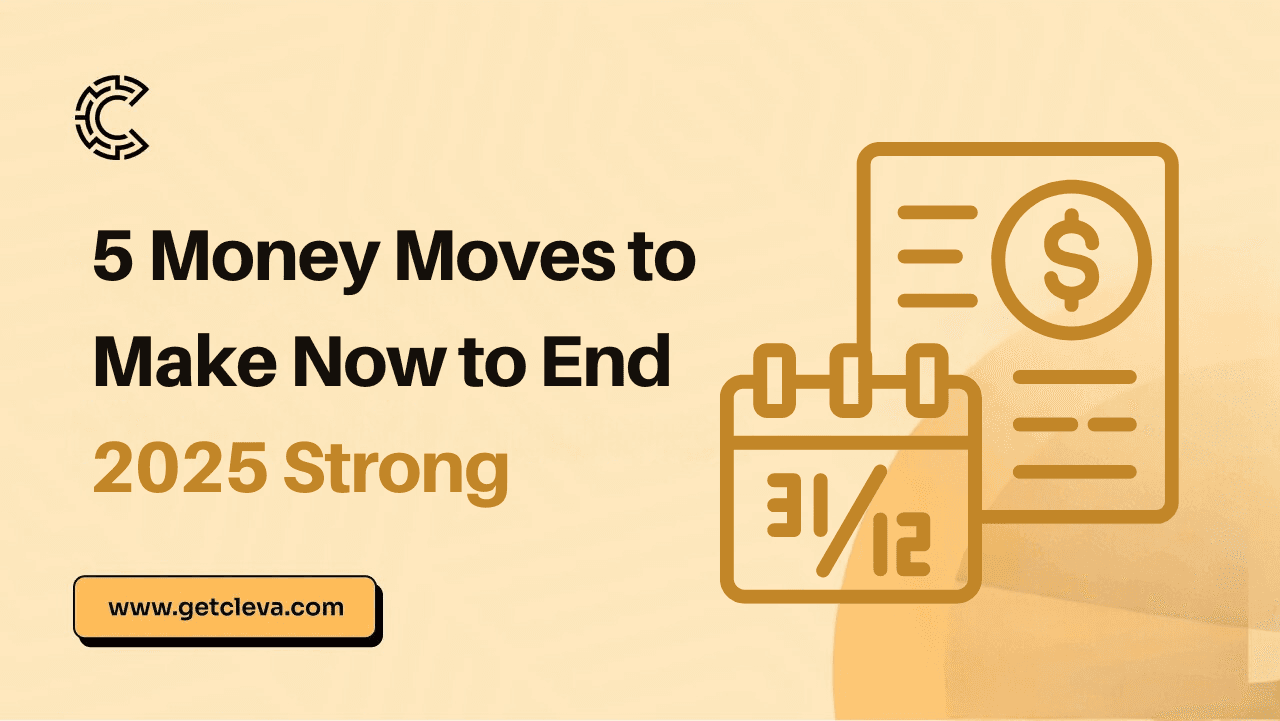Introduction
In today’s digital world, security is more important than ever, especially when it comes to your hard-earned money. At Cleva, we’ve always prioritized your safety, requiring a login PIN before any transaction. But now, with 2FA, we’re going even further.
We’re excited to announce an enhanced version of Two-Factor Authentication (2FA) that gives you more control and stronger protection for your Cleva account, whether you’re using it to manage USD or NGN accounts, shop online with a Cleva virtual dollar card, or track usd to ngn exchange rates.
What is Two-factor Authentication (2FA)?
Two-Factor Authentication, or 2FA, is a security process that adds an extra step before logins and transactions. You’ve always used your login PIN with Cleva, that’s your first layer of defense.
Now, we’re adding a second layer for your transactions. You can choose between setting a new 4-digit transaction PIN or using a trusted authenticator app like Google Authenticator, Microsoft Authenticator, or 1Password . This means even if someone gets hold of your password, they still can’t access your money without the second verification step.
Why you need 2FA on your Cleva account
As cyber scams and hacking attempts become more sophisticated, relying on just a password is no longer enough. Online fraud and unauthorized access can lead to loss of funds and personal information, which no one wants to experience.
By enabling 2FA, you add a critical extra layer of protection that:
- Prevents unauthorized access, even if your password is compromised.
- Secures every login and transaction with a second verification step.
- Gives you peace of mind knowing your dollars and naira funds are safe.
For many Nigerians and Africans navigating online financial platforms daily, especially those using a virtual dollar card in Nigeria, this added security is a must-have to protect against unauthorized access and scams related to online transactions, usd to ngn and ngn to usd transactions.
How to set up two-factor authentication on Cleva
Keep your money extra safe with Cleva 2FA. Here’s how to set it up in a few easy steps:
Step 1:
Update your Cleva app to the latest version from the App Store or Play Store.
Step 2:
Log in using your existing Cleva PIN, just like you’ve always done.
Step 3:
Tap Settings, then select Two-Factor Authentication.
Step 4:
Choose how you want to verify transactions:
- Option A: Create a 4-digit transaction PIN, or
- Option B: Link a trusted authenticator app (e.g. Google Authenticator, Microsoft Authenticator, or 1Password).
Follow the on-screen instructions to complete setup, it takes less than 3 minutes.
Once activated, you’ll be prompted to use your chosen second verification method for your transactions.
What if you lose your phone or forget your codes?
We understand life happens. If you lose your phone, forget your transaction PIN, or can’t access your authenticator app or backup codes, don’t worry. Simply reach out to Cleva Support, and we’ll verify your identity to help you regain access to your account securely.
Stay ahead of scams and protect your dollars
Your hustle deserves to be protected with every tool available. Two-Factor Authentication on Cleva is designed with your security in mind, providing an essential safeguard against fraud and unauthorized access.
Update your Cleva app today and activate 2FA to lock in your peace of mind for your dollars. Because when it comes to your money, whether it’s usd to ngn, ngn to usd, or your virtual dollar card transactions, security should never be optional.
Share this article