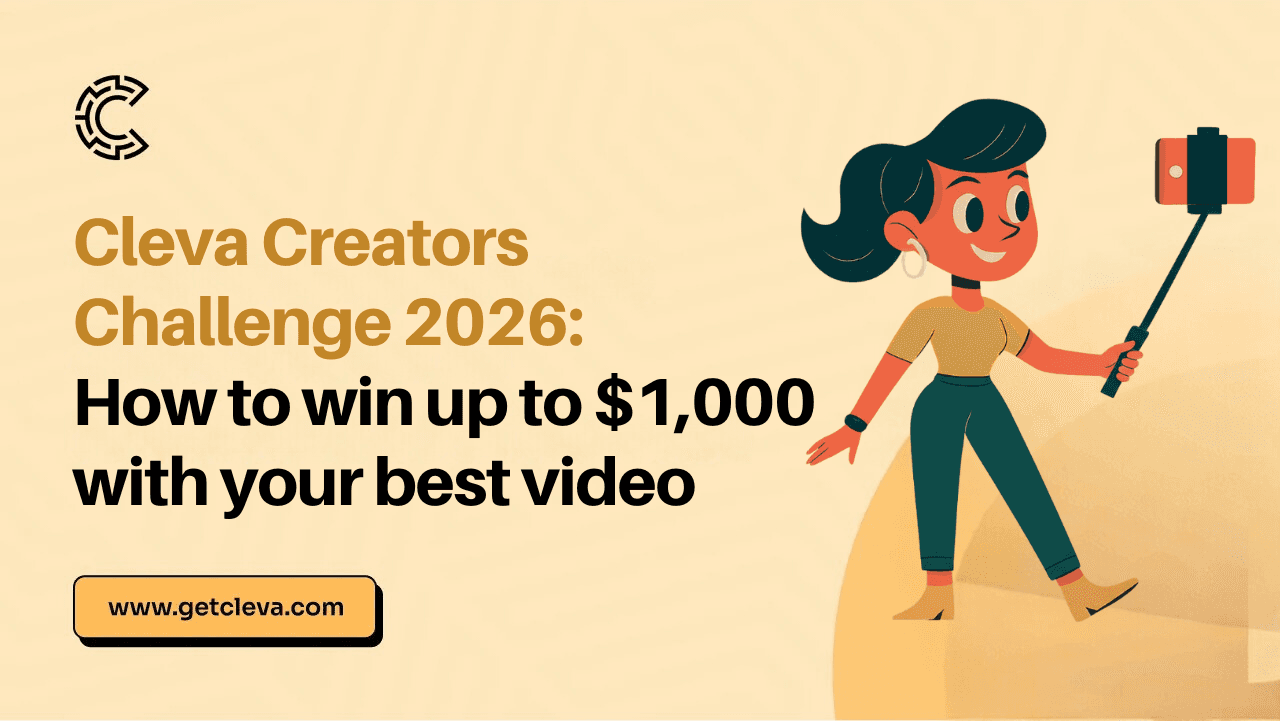Funding your Cleva NGN wallet is quick, easy, and seamless. With just a few steps, you can transfer money directly into your Cleva account and use it however you like.
Here’s a step-by-step guide to get started.
Step 1: Access Your Cleva NGN Account Details
- Open the Cleva app and log in with your valid credentials.
- On your dashboard, you’ll see your USD wallet displayed by default.
- Click on the USD wallet and switch to your NGN wallet.
- Click on “Add Funds” to reveal your unique Naira account details.
- Copy the Paga Microfinance Bank account number displayed.




Step 2: Initiate the Transfer
Now that you have your Cleva NGN account details, follow these steps to send money:
- Open your preferred banking app or online banking platform to initiate a transfer.
- Enter the Paga Bank account details provided in the Cleva app.
Step 3: Complete the Transfer
- Enter the amount you want to deposit into your Cleva NGN wallet.
- Double-check the account details to ensure accuracy and avoid any delays.
- Confirm the transfer details and complete the transfer.
Step 4: Receive Your Funds Instantly
- Your transfer will reflect instantly within your Cleva NGN wallet.
- You will also receive a notification confirming that your funds are now available for use.
For a more detailed walkthrough, watch our quick tutorial on YouTube HERE.
Why Use Cleva for Your NGN Transactions?
- Instant Deposits – No delays; your money reflects immediately.
- Seamless Conversion – Easily convert your Naira to USD for international transactions.
- Secure & Reliable – Enjoy a smooth and hassle-free experience with Cleva.
Ready to fund your NGN wallet? Log in to the Cleva app on your App Store or Play Store and try it now!
Share this article